404 When Accessing Root/Leading Slash in GitHub Pages
If you're hitting a 404 Not Found with your assets in GitHub Pages, it might that Pages is different from your development environment. This post goes over a difference I ran into and links to a repo where you can easily see two clear examples of a 200 OK and a 404 Not Found.

When creating the Procedural Pokémon Building Generation project, I was going great with development until I began work on GitHub pages hosting. I would get 404 errors like:
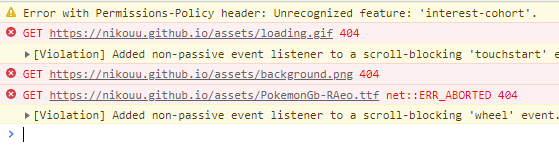
If we look specifically at the error for background.png we can see that I was referencing it like:
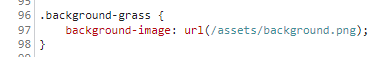
Locally when I used Live Server for VSCode, it worked just fine and the path made sense to me.
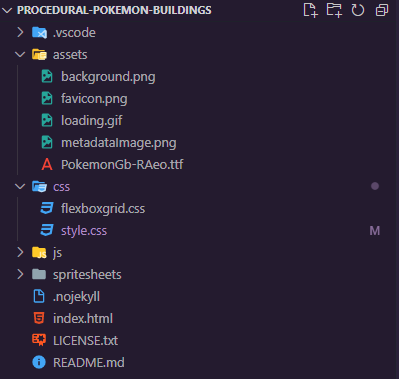
It turns out I didn't understand the structure of GitHub pages. As a leading slash will point to a path relative to root I thought it would work just fine, however Pages will have your repo name as a part of the path:
https://<githubName>.github.io/<repoName>/To take the example earlier, the correct full path to background.png is:
https://nikouu.github.io/procedural-pokemon-buildings/assets/background.pngMeaning if I use a leading slash, the page is attempting to find this from the root:
https://nikouu.github.io/assets/background.pngWhich does not include the repo name in the path, thus leading to a 404.
You can see a full example of a leading slash vs a non-leading slash in the repo and GitHub Pages here:
Oh as a short aside: Open Graph (the metadata for your page) requires absolute URLs - ran into that issue at the same time.
