How Do I Get .NET Preview Versions in GitHub Actions?
I wanted to setup a GitHub Action to build and test a .NET Preview project. Come in to read about how you can add a preview .NET version to your GitHub Action.
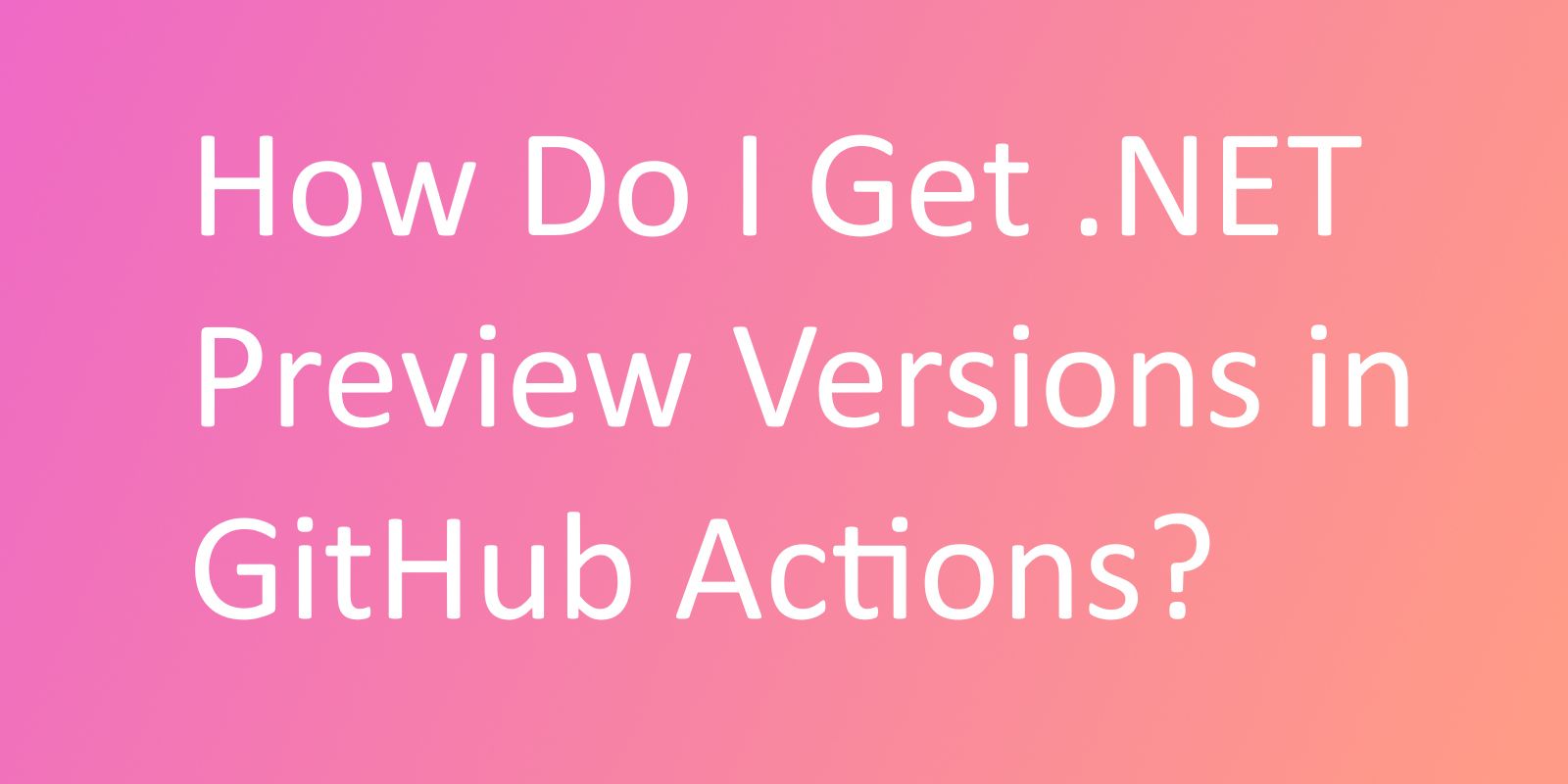
Short Version
Use the preview version's full name. For my example, I'll be using .NET 7 Preview 5:
- name: Setup dotnet
uses: actions/setup-dotnet@v2
with:
dotnet-version: '7.0.100-preview.5.22307.18'Feel free to use whichever preview version you desire (maybe even .NET 8+ if that's in preview when you're reading this 🤔).
If you want to know where to get those long preview versions, read on below.
Long Version
I wanted to setup build and test checks for my project GameboyColour-Decolouriser:
Normally when setting up a specific .NET version, you can use the tidy, normal version, such as this for .NET 6:
- name: Setup dotnet
uses: actions/setup-dotnet@v2
with:
dotnet-version: '6.0'See more with the .NET GitHub Action documentation.
However, with the preview versions not fully out, you must specify the exact version such as:
- name: Setup dotnet
uses: actions/setup-dotnet@v2
with:
dotnet-version: '7.0.100-preview.5.22307.18'Where do you get this version number? If you are using a preview version in your development environment, you can use the command:
dotnet --version
dotnet --version.Or, you can check what the latest full version is from the .NET download website. For example, to the .NET 7 downloads (at the time of writing this):
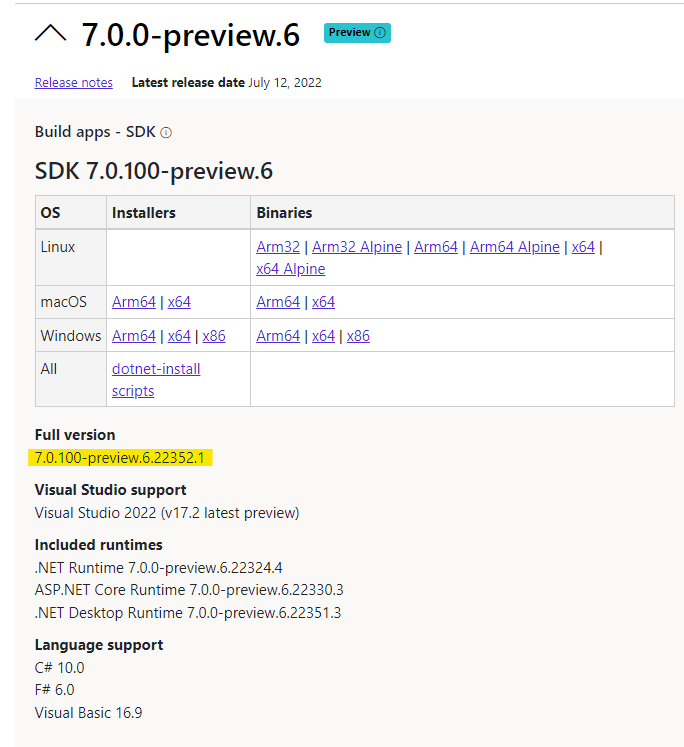
OR, if you want to check out what the bleeding edge is, you can head over to the tables in the dotnet installer repo, which are badged with the most recent builds.
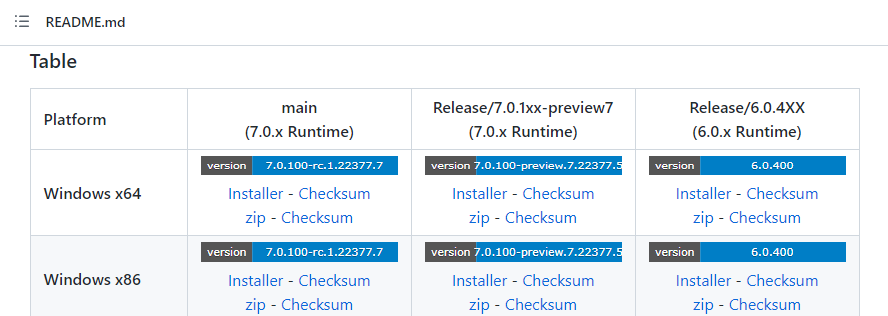
Putting this all together, whole .yml file I'm using for this project:
name: Build and Tests
on: [push]
jobs:
build:
runs-on: ubuntu-latest
steps:
- name: Checkout
uses: actions/checkout@v3
- name: Setup dotnet
uses: actions/setup-dotnet@v2
with:
dotnet-version: '7.0.100-preview.5.22307.18'
- name: Install dependencies
run: dotnet restore
- name: Build
run: dotnet build --configuration Release --no-restore
- name: Test
run: dotnet test --no-restore --verbosity normalWhich resulted in a successful run:
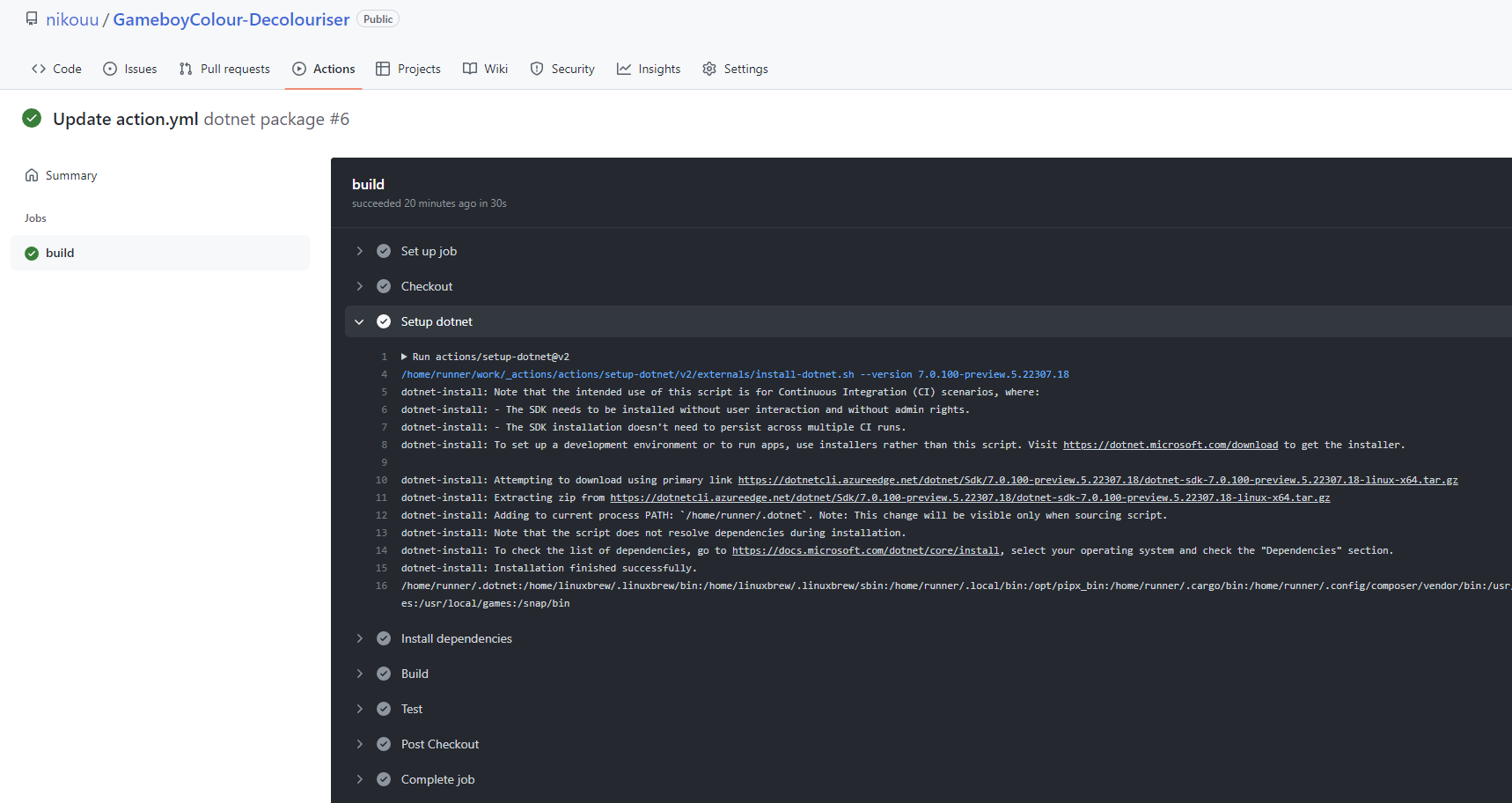
To Conclude
I hope this helped you understand which .NET preview version you can add to your GitHub Action for building, testing, or whatever your needs may be 😁.
