My Development Environment 2022
Check out what change I brought in to my personal software development environment in 2022.
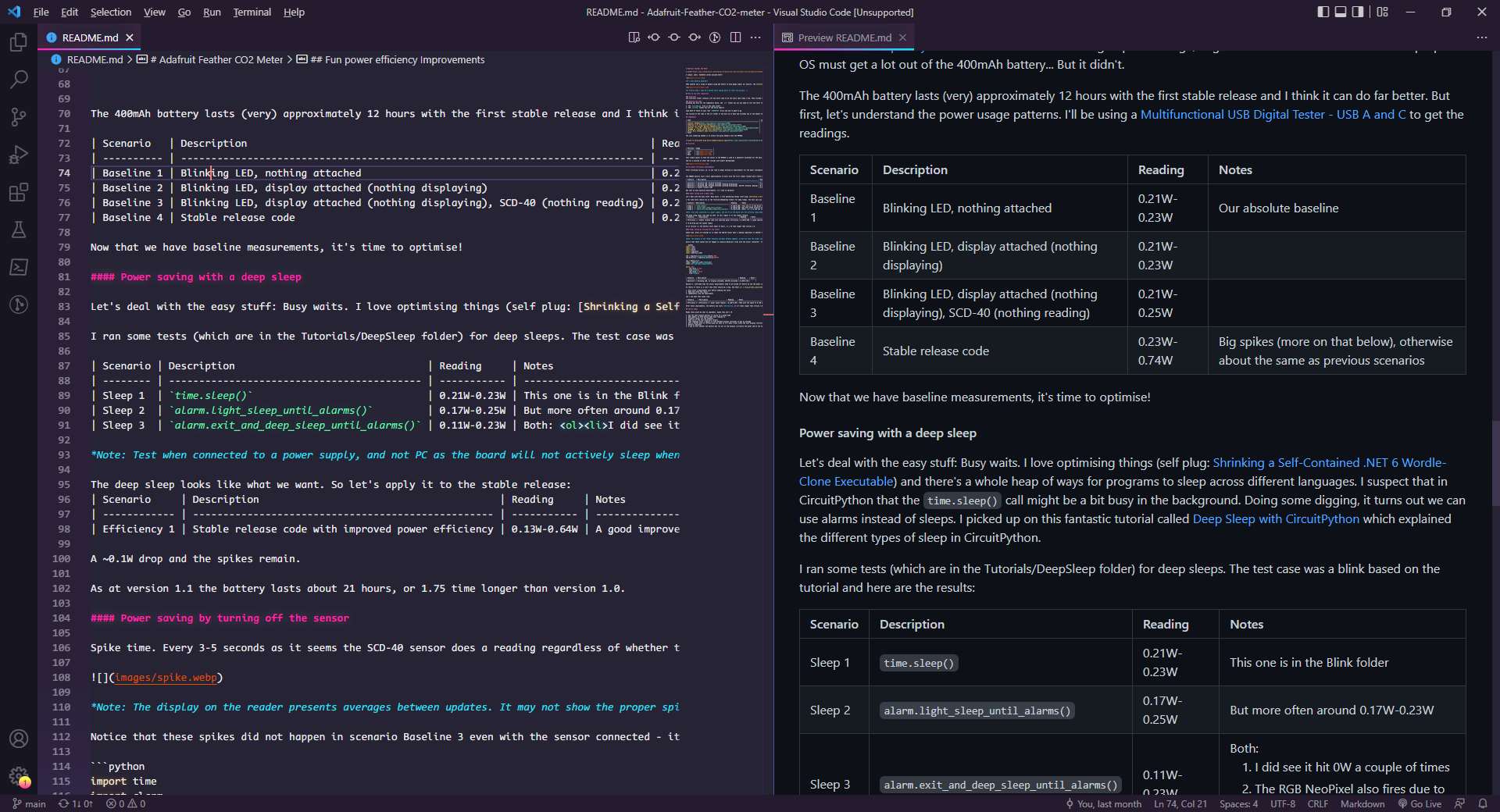
First up, here's the 2021 post if you wanna catch it:
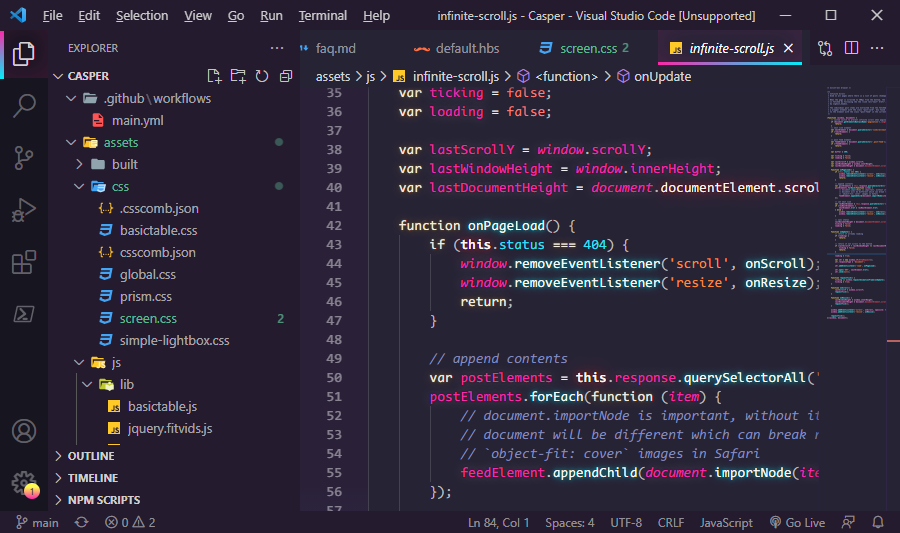
I ended it saying:
And I should go do that pull request for the .hbs files...Turns out I did! Read about it here: Contributing to Open Source: Terminal-Icons
VS Code
Nothing too much extra for 2022 compared to '21. Just a few more extensions.
GitHub Markdown Preview
Most of my markdown files will be seen in GitHub, so why not sync my VS Code so I can exactly see how they'll be rendered?
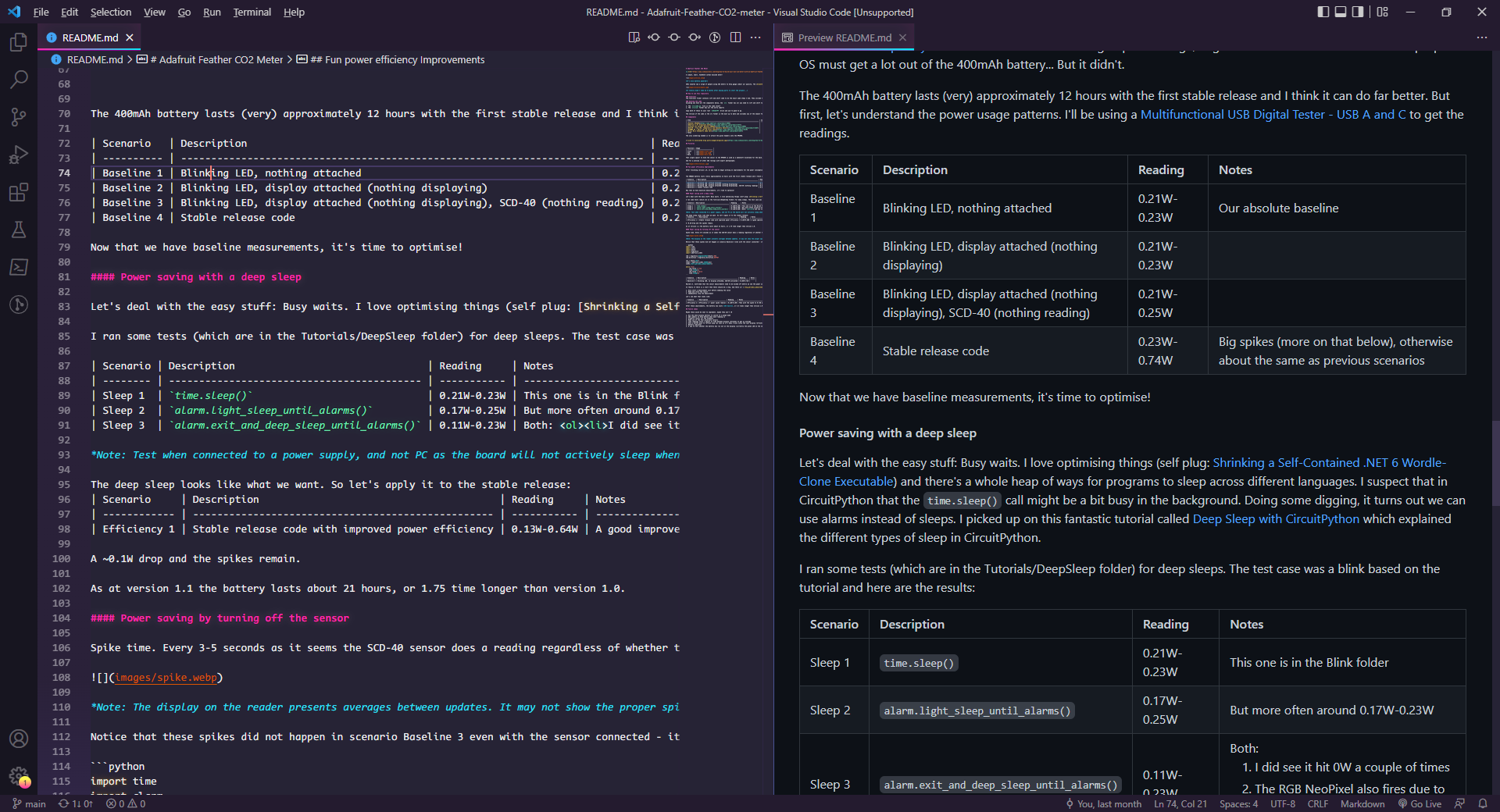
Markdown Checkboxes
GitHub supports [ ] for checkboxes but VS Code doesn't. Just a handly little extension that suits the GitHub vibe.
Markdown Table
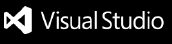
Third markdown extension in a row. Markdown table is super helpful for auto formatting and auto completing tables. I write a lot of tables, so it's a lot of help!
Visual Studio 2022
Nothing too special here - graduated from the preview version to the full release.
Chrome
Sometimes it's useful to show timestamps for console messages, and it turns out, it's pretty easy to do from the dev tool settings:
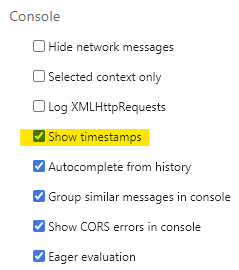
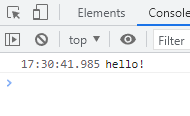
Looking ahead to 2023
Things I might start using next year:
Carbon
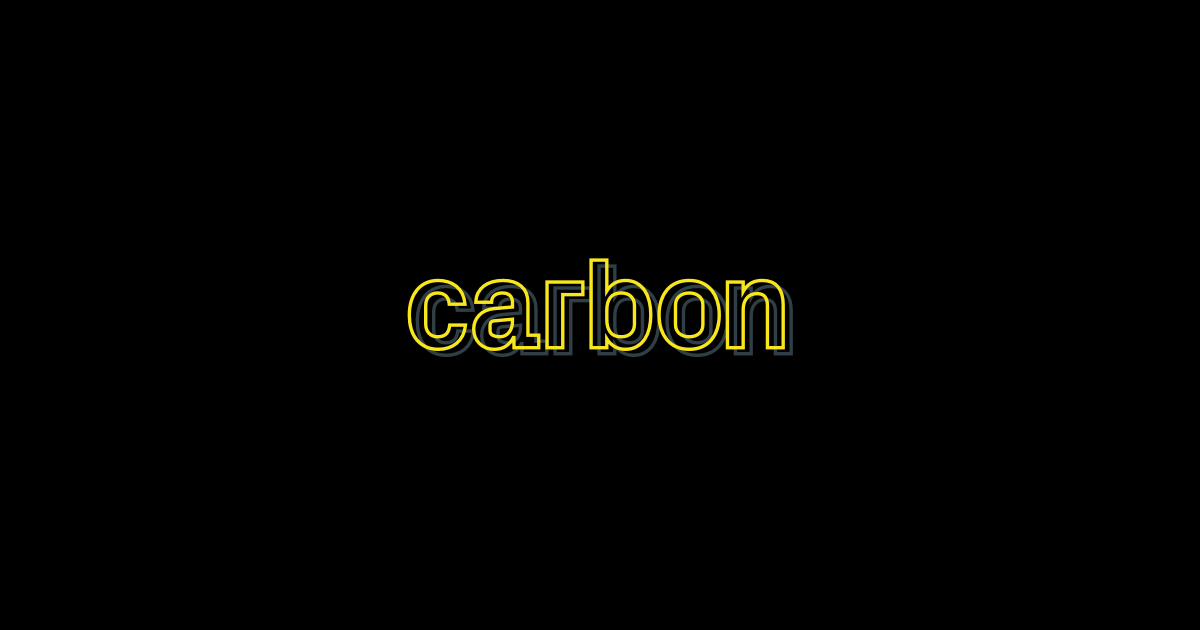
I've seen really nice looking code images being shared on Twitter, and it turns out they're from Carbon.
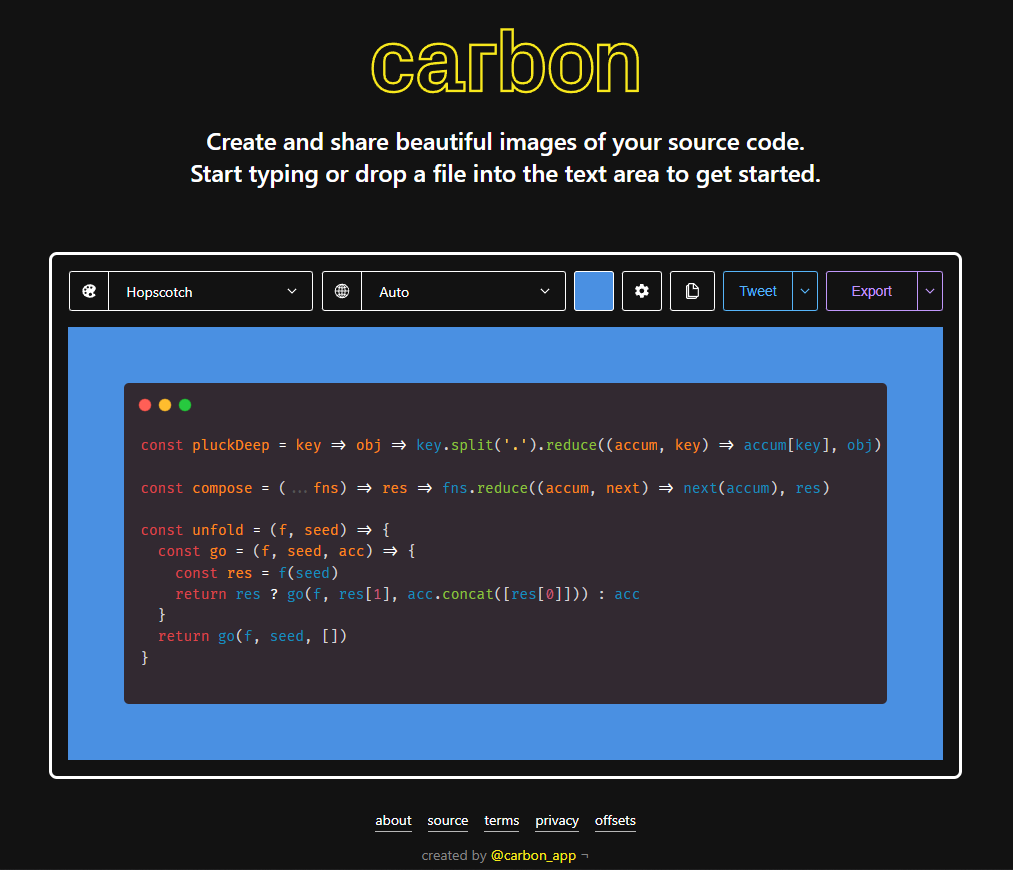
While I have code formatting on this website for easy copying and pasting, I think it would be nice sometimes to share pretty looking code snippets.
Vertical tabs in Visual Studio
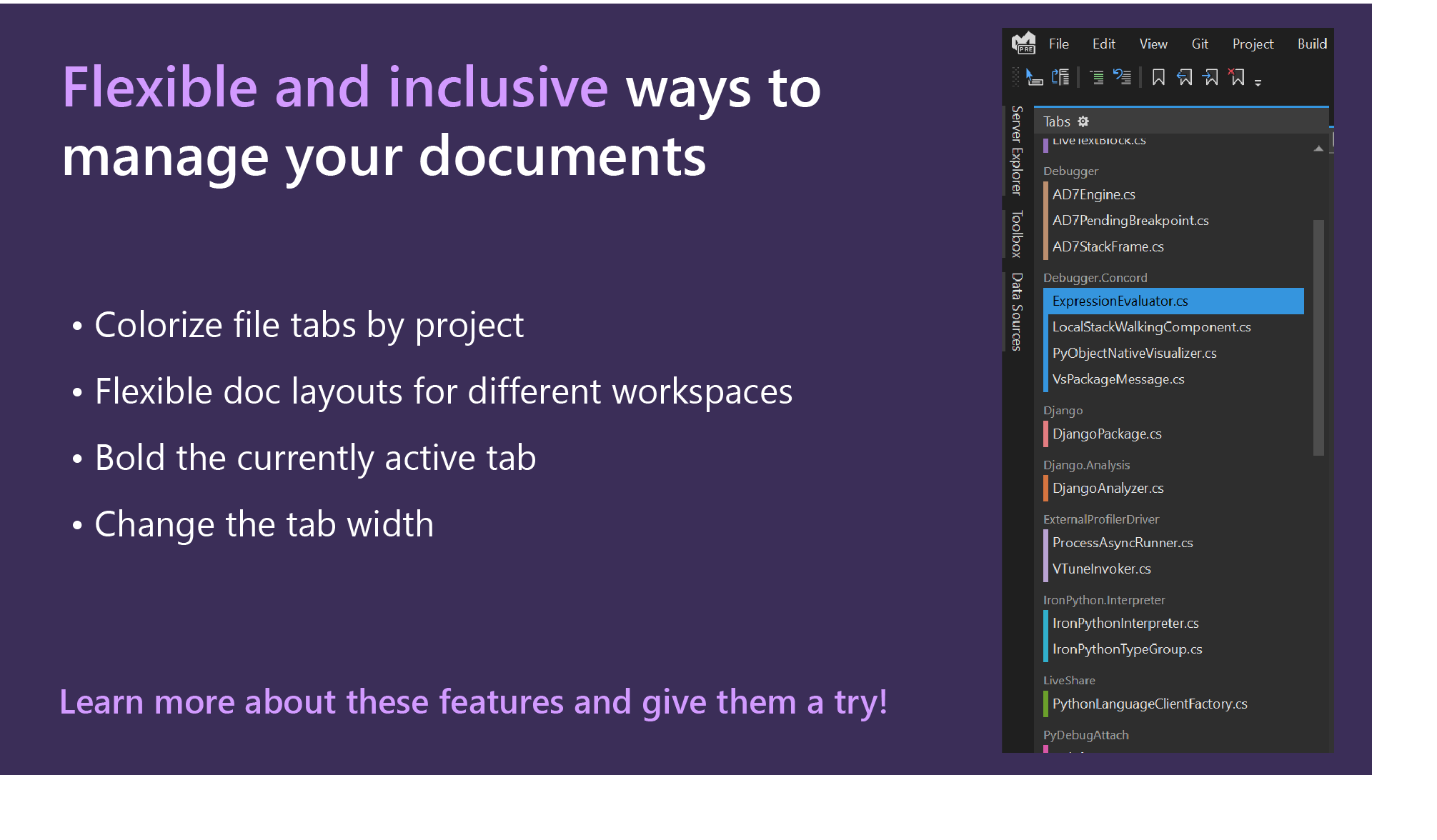
I saw this and thought it would be super neat to try. However by default in VS2022 now there are multiple rows of tabs available. So I'm not sure how useful vertical tabs will be. 🤔

Windows Terminal
Some great improvements have been made in 2022 that I've missed. I'd like to revisit it in 2023 and pick up on the new hotness 🔥.
I'd also like a better theme 🎨. And putting my theme and settings into a Gist or repo, so I can use the same settings elsewhere - like work.
Conclusion
Only minor improvements to my development environment for 2022. Looking forward to seeing what other improvements I can bring on in 2023!


