Plugins, Add-Ons, and Libraries Used on My Ghost Blog
Here are the little extra JavaScript plugins that give my Ghost blog that little extra kick.
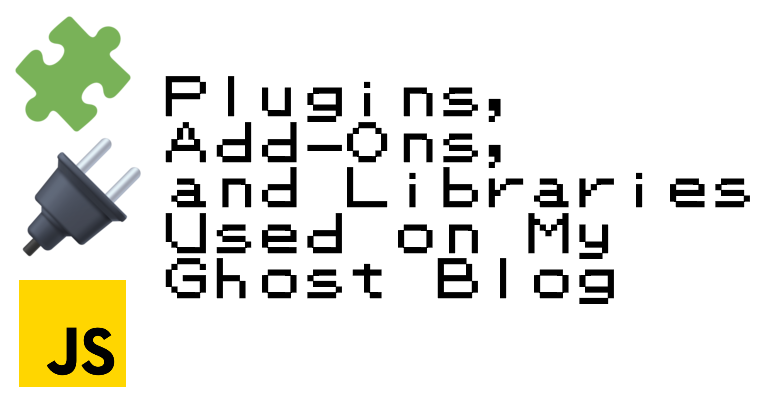
At the time of writing this, I use the default Ghost theme, Casper - or more specifically my own flavour of Casper. Sure, some of the styling changes make it my own, but so does the extra bit of functionality I add in. Here's what I use.
Prism
Prism is a ubiquitous little code syntax highlighter. I use it to make sure my code in this blog is highlighted and readable. The link below is a link to the setup I use with the languages and themes.
BasicTable
Often as a developer I find myself using tables, a lot of tables. Though with the narrow-ish column Casper uses to show content (which I've made wider too), wide tables can become a bit unwieldy - especially on mobile. I use BasicTable as it makes your tables responsive but also on a small enough screen, will transpose the data such that the table reads vertically rather than horizontally.
SimpleLightbox
Casper doesn't come with a way to click on an image to enlarge (if the original bigger than shown on the page) which didn't work when I had a detailed image to show. Even worse is when using the default gallery, the images are shrunk and rearranged to fit the given space - making it even harder to see details on a picture.
Using SimpleLightbox means an image can be clicked to show in full size as well as allow galleries to be navigated easily too.

One thing I did add extra is to prevent images that are links to show the lightbox - as their purpose is only to redirect the user elsewhere.

