How my AdSense Ad Experiment Went
Ever wonder how someone's AdSense experiment went? Come look at mine where I'll explain what I did, what happened, and what I decided to do to increase earnings via AdSense.
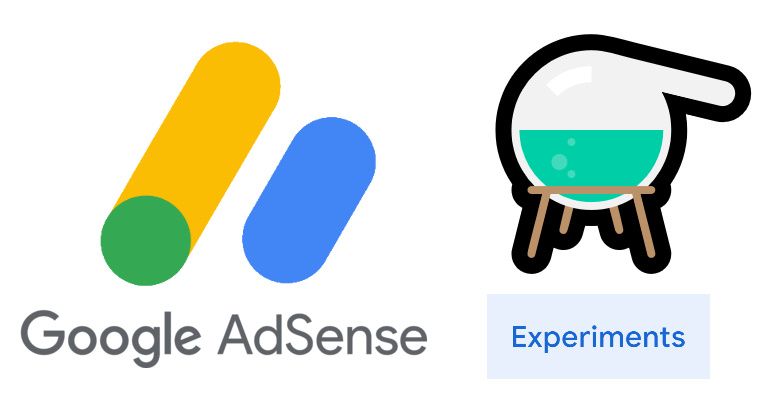
Early in 2022 I decided to put ads on my website, I even wrote a post about it:

I originally only wanted a couple of ads, and to quote myself:
There is the option for automatically placed ads (Auto ads) however I opted just to have an ad only at the top and bottom of a post. Who knows, perhaps by the time you're reading that this might've changed - and it was probably easy to change too!
Turns out, I might've changed. Time to explore experiments! You can run ad experiments which pretty much A/B tests ads. They're accessible by the left navigation.
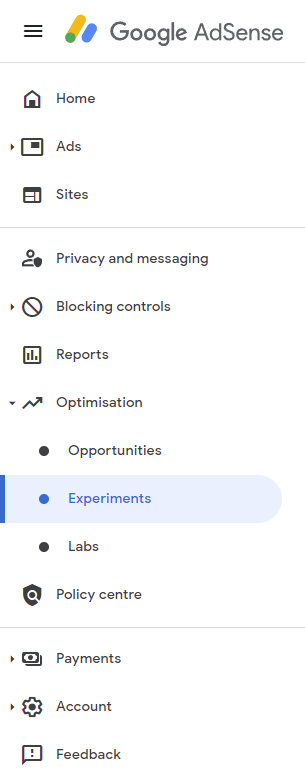
The Setup
I set up an experiment to compare what I was doing (just two deliberately placed ads per post) to whatever AdSense wanted to do. However, you can run experiments with whatever configurations you want to compare. After the setup the experiment kicked off and looked like this:
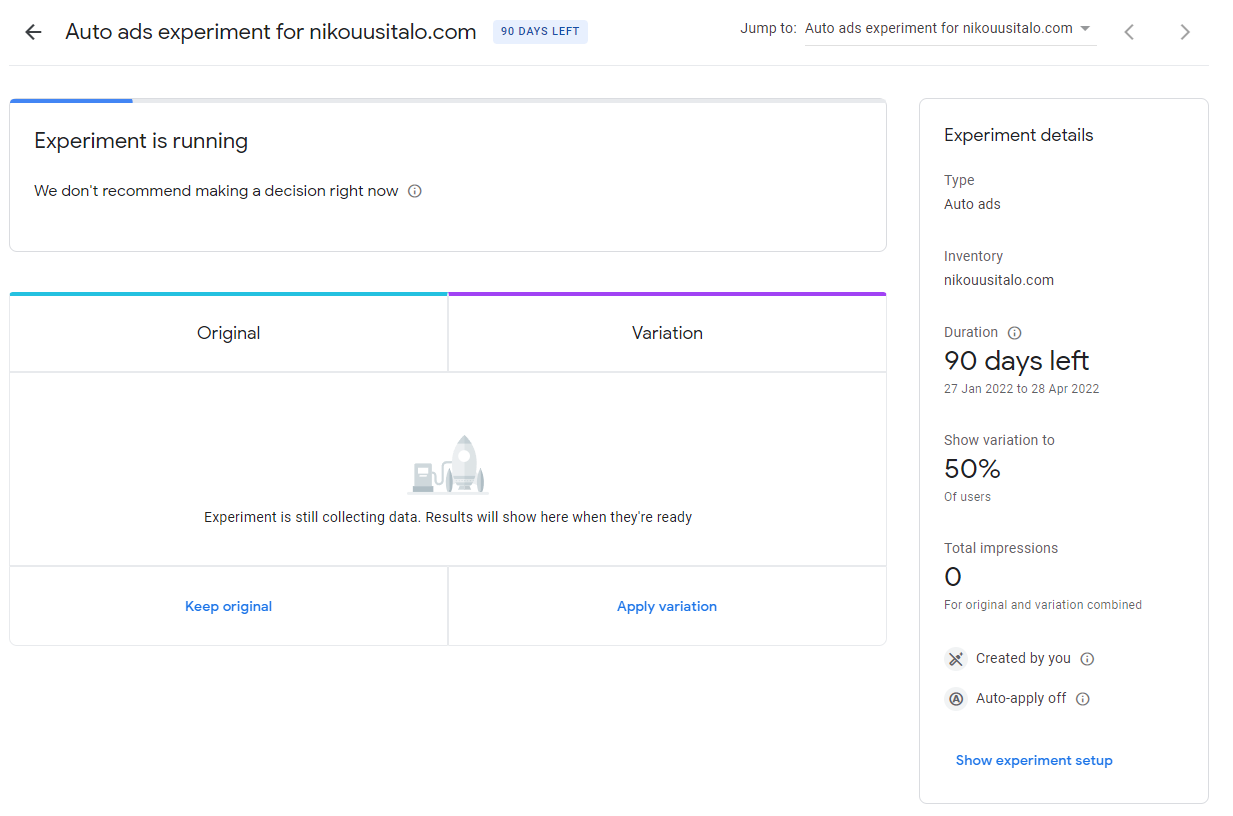
The Result
However, I didn't have to wait 90 days to get data for different ads for 50% of my readers. It turns out a single month was enough data as on the 27th of February I saw this notification:
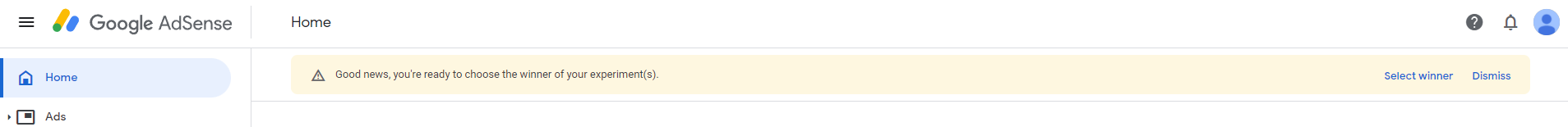
While terms of service state pretty much states not to show any numbers, I can show you what the screen looks like with a smidge of censoring.
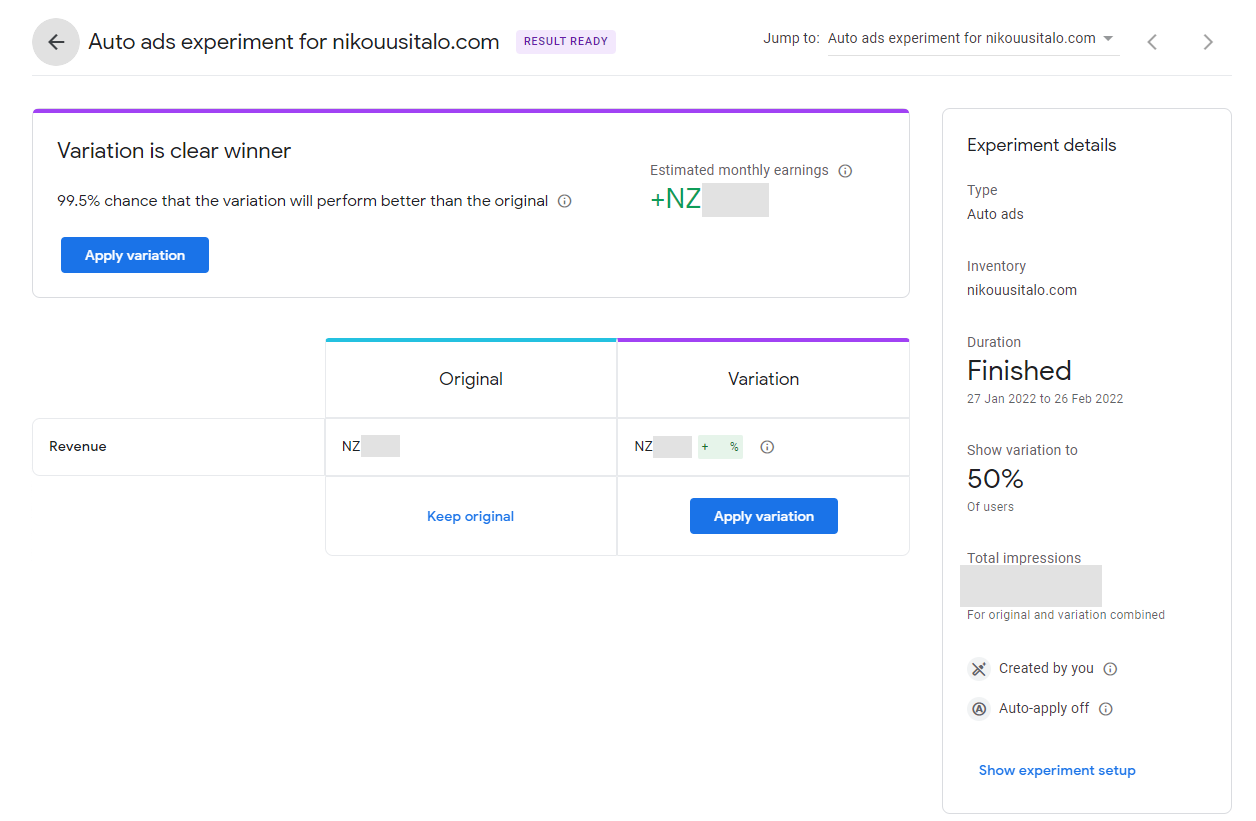
My site doesn't make much, but that green increase in the variation was a triple digit percentage - which was a very material change in earnings. I decided to apply it and just see what it happens. I was worried about how intrusive the adverts would be.
It turns out, pretty invasive.
Fine Tuning
First, let's look at what became enabled. Originally I just had two manually placed ads per post (top and bottom) and no Auto ads. However, with the experiment going full hog, the ad formats became:
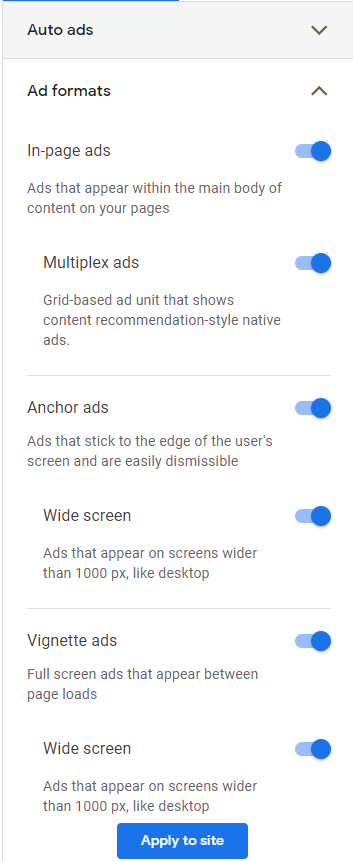
AdSense documentation for this can be found on the Auto ad settings help page. Let's look at what each type looks like on desktop and on mobile for this site.
In-page ads
At the bottom of every post there is a callout if the reader wants to donate to my Ko-fi or subscribe. AdSense puts a big ad here.
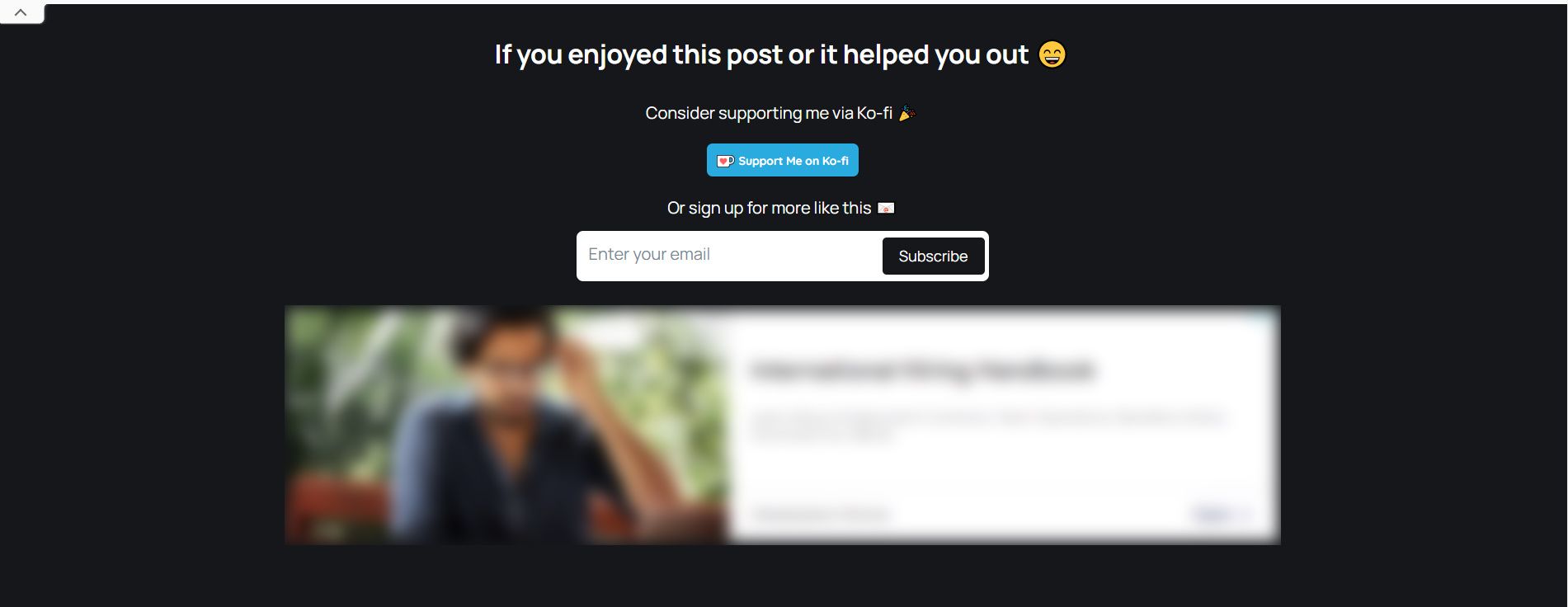
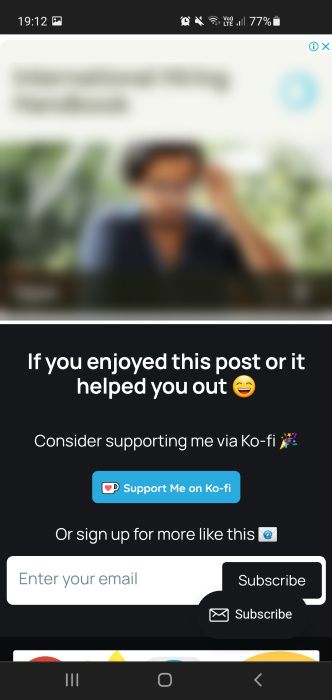
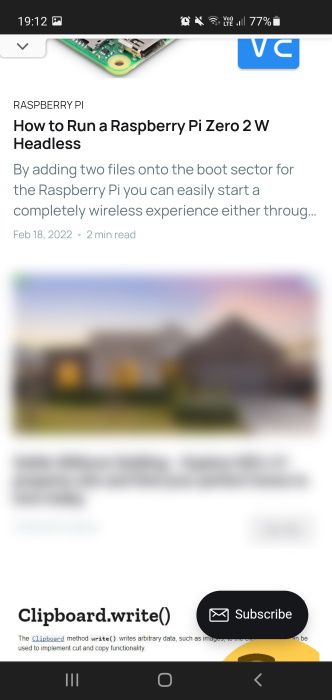
Multiplex ads
Multiplex ads show up as a whole grid of ads. Sometimes you see them at the bottom of magazine website articles. It seems none get places on my website, but if you want to find out more, or see what they look like, head over to the AdSense help centre page for them.
Anchor ads
Anchor ads scroll with you and are either at the top or bottom of the screen.

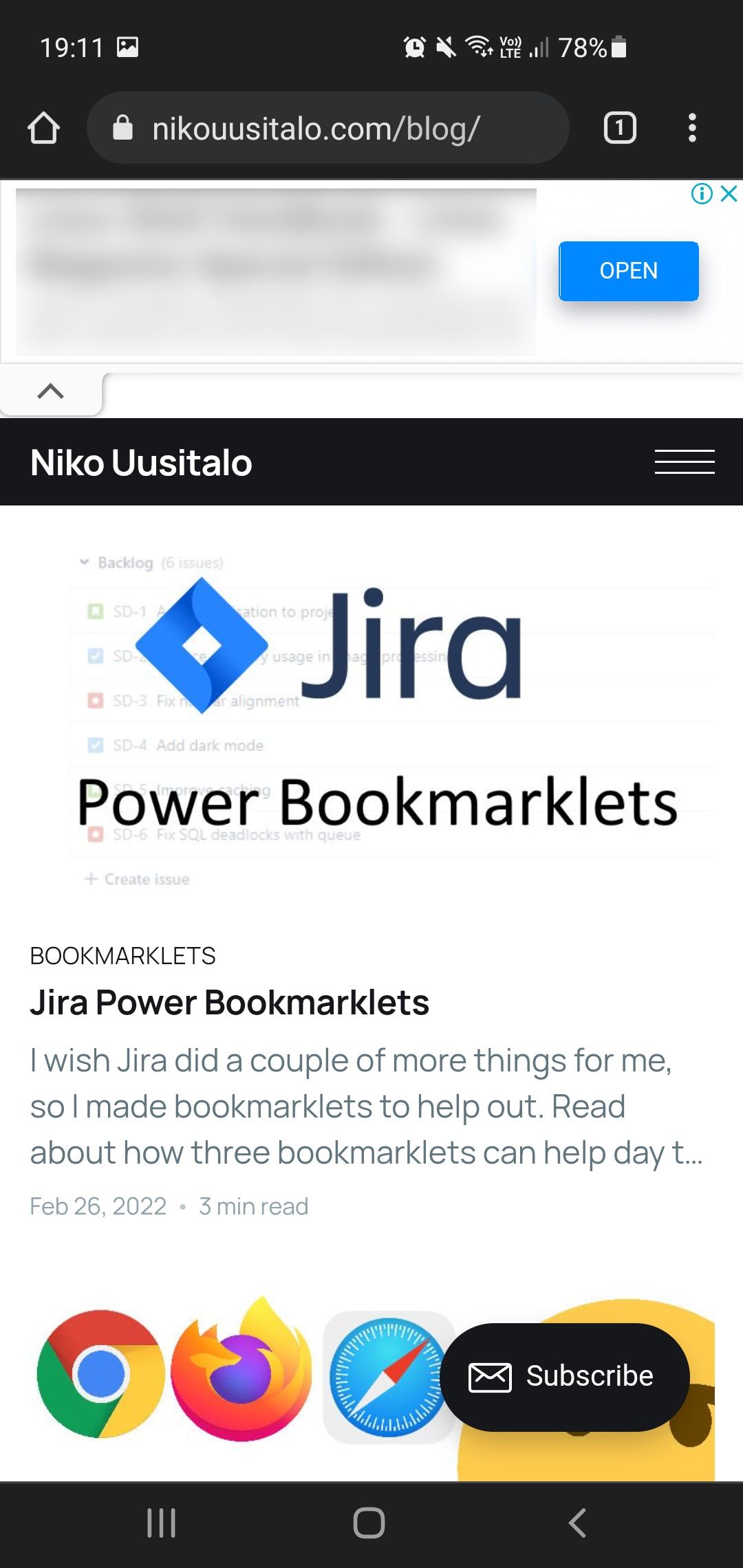
Vignette ads
When navigating between pages, a full page ad could appear and you have to manually dismiss it. They are really intrusive.
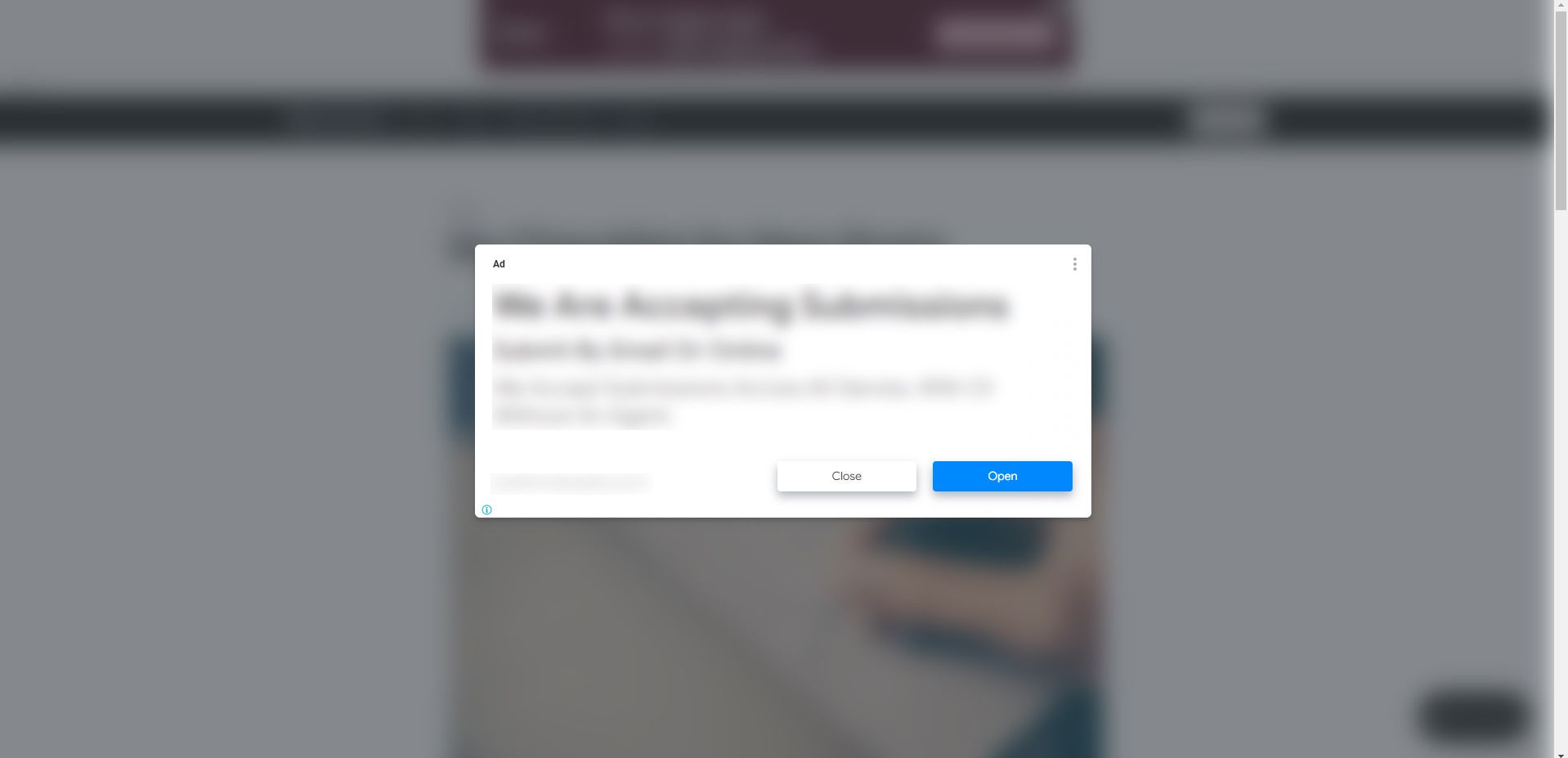

Notice how it's obvious in the mobile view that the URL is different.
Ad Load
However, there is another piece of this we can tune: ad load. To quote the documentation:
If you're looking to earn as much as possible from Auto ads, you might move the slider to the top. If user experience is a higher priority for you, you might move the slider lower.
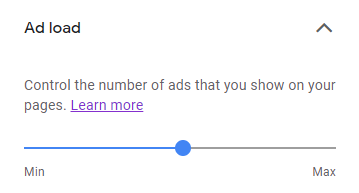
Max load on my site looks like:
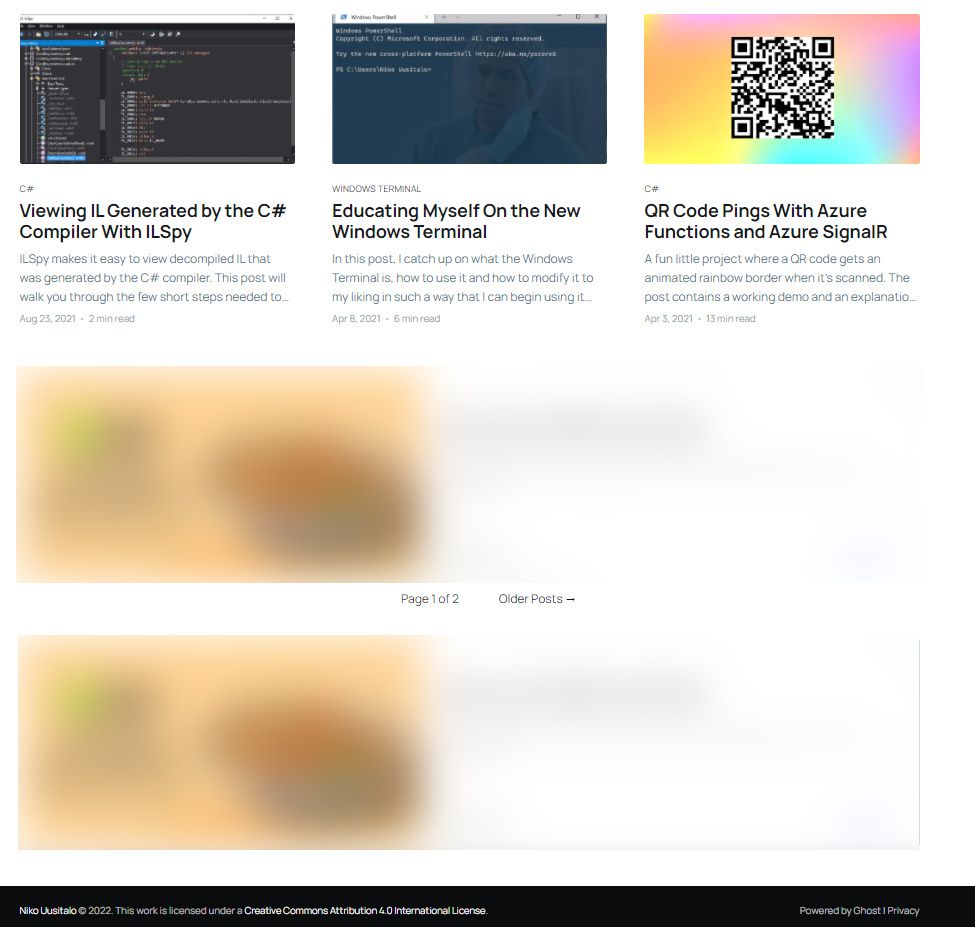
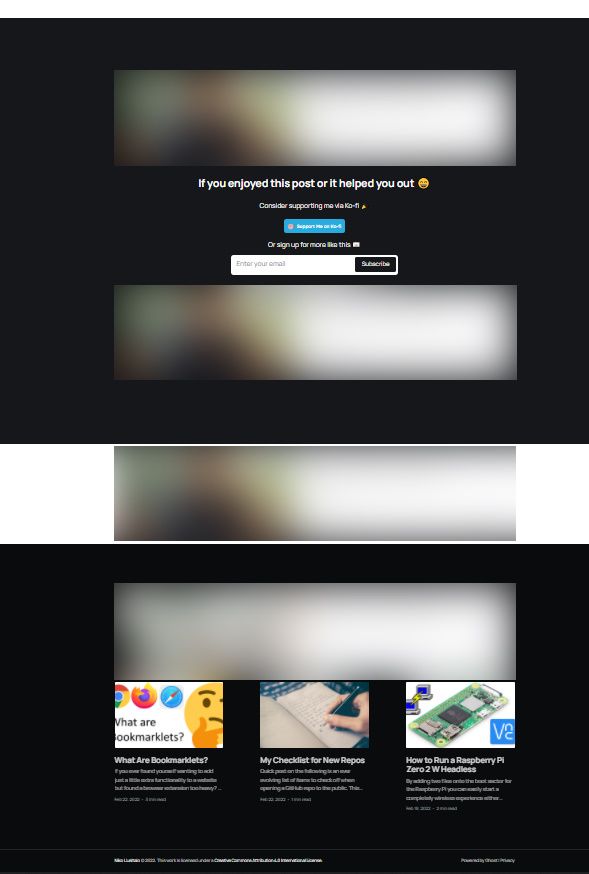
On mobile, it lead to a laggy scroll too.
The Outcome
Kept Existing Ads
I've decided to keep my usual top and bottom of post ads. Since Auto ads work around existing ads, I'm hoping the existing smaller format helps combat larger ad spam. We can compare ad sizes at the bottom of Generation One Pokémon Procedural Building Generation, the smaller one I placed and the larger one is auto placed:
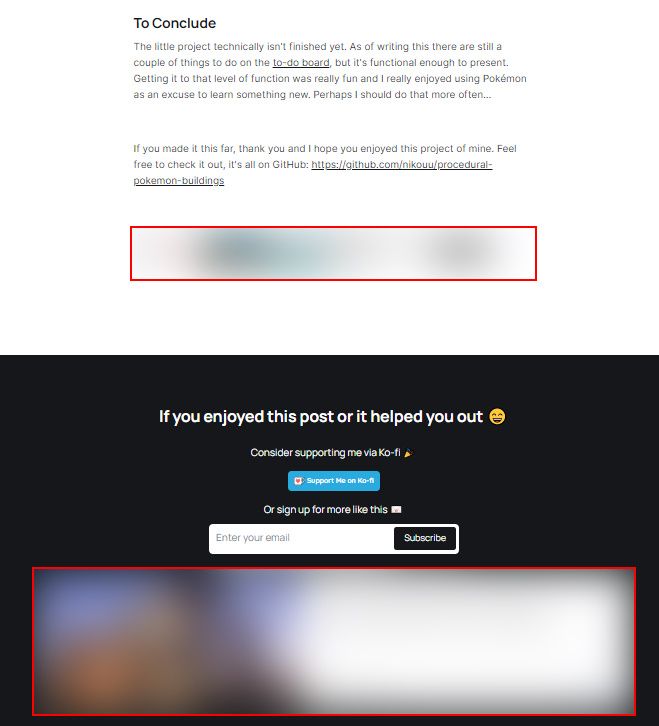
Limited Ad Types
Vignette were too much for me. A friend of mine saw them first on my site and commented how much he hated them and I very much agree when I finally ran into one too.
I'm also having no Multiplex ads. I have no interest of them showing up on my site.
The Auto ad types I've kept are:
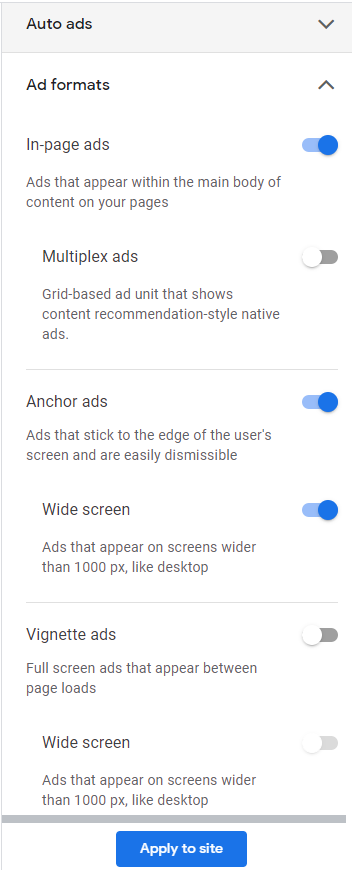
Ad Load
Using the Ad Settings Preview area you can view what ads could end up on a page and where. For example when looking at Making a Living Dex: Part 1 - A Lifelong Dream we can see how many in-page ads will be inserted as well as where they could be on the page.
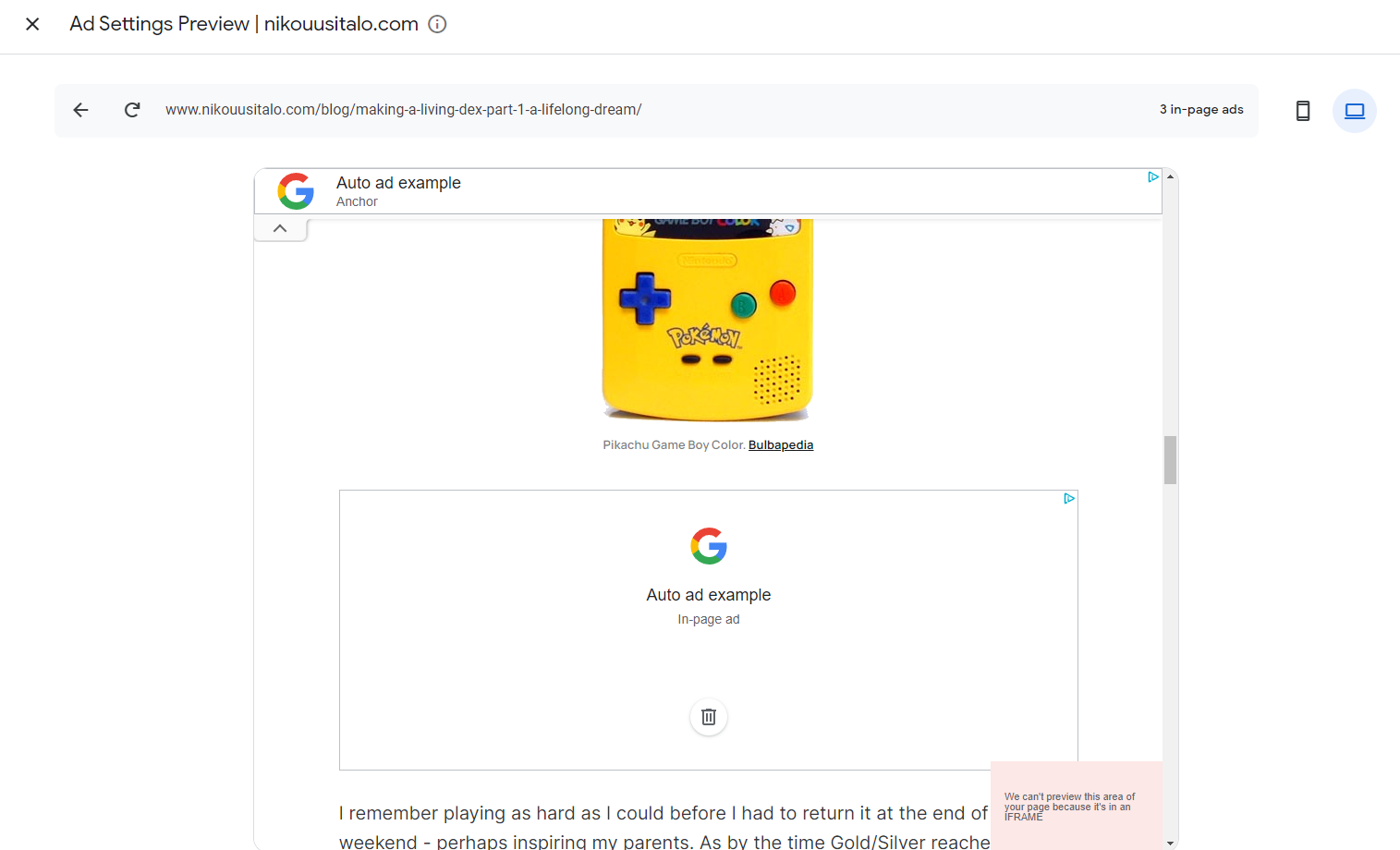
After some decent time fiddling, I've decided to set my load a little more than that default:
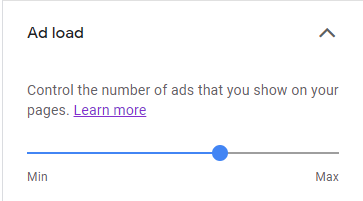
Added Exclusions
Because my site isn't very big, I've added only a few exclusions - most notably I hated ads on the root.
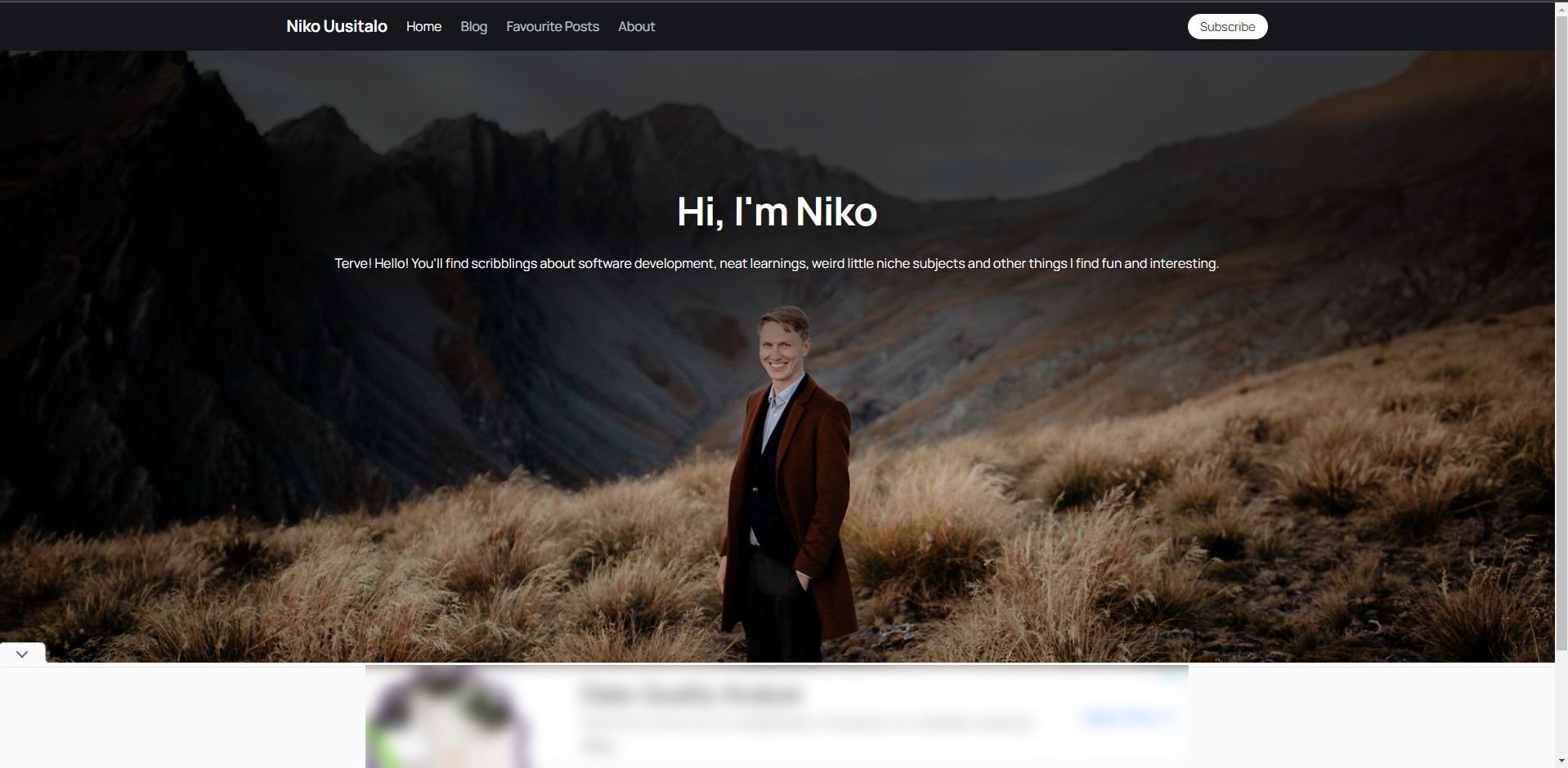
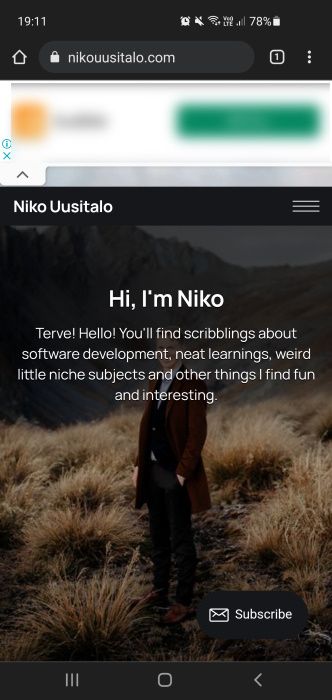
My exclusions are:
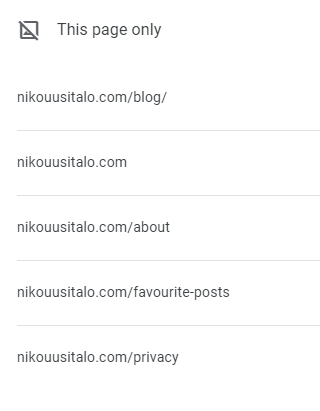
To Conclude
That massive triple digit increase in earnings probably won't happen now that I've turned off some ad formats and that's fine. For right now, this is the balance I'm looking to have. And who knows, maybe by the time you're reading this, things around ads on this site might change again. 🤷
I also wish there was an easier way to put specific Auto ads via URL pattern matching. For instance, I'd like only one ad format for x type of page, and y for another. Or different ad formats for desktop vs mobile.
Sorry to anyone who was browsing the site while I was grabbing the heavily ad-ladened screenshots. 🙏
