Making a Living Dex: Part 3 - Preservation and Generation Five
Part 3 has us looking at how I preserved my old ROMs and save files from old Pokémon games as well as moving up Pokémon from these generations to the modern generation.
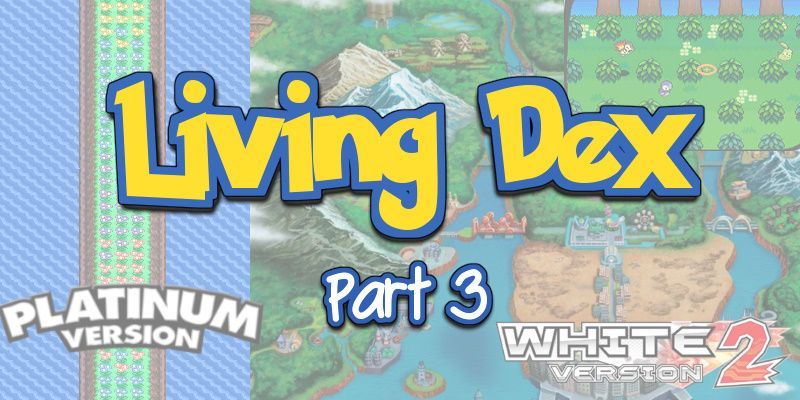
In this post we will take a short break from the Living Dex project and to look at preservation of both ROMs and saves, as well as migration of Pokémon from older generations by moving them to the modern generation. There'll also be an ethics discussion around using hacked Pokémon for the Living Dex project.
Preservation
Before this project started I owned the following Pokémon versions:
- Gold (Gen 2)
- Silver (Gen 2)
- Sapphire (Gen 3)
- FireRed (Gen 3)
- Platinum (Gen 4)
- Y (Gen 6)
I have great memories of those older generations and had already taken steps to preserve the Game Boy and Game Boy Advance games. After I dug out my two DS systems just before this project started, I realised I had long ago moved a lot of the good and cool Sapphire and FireRed Pokémon into Platinum. This posed an interesting problem: while I could preserve GB and GBA games, I had no way of preserving DS and 3DS games or saves. Meaning my cool Pokémon sitting in Platinum, a DS game, couldn't be preserved. We'll address that issue later, but for now, I wanted my old teams in the current generation.
IGN have a great graphic on how to migrate Pokémon through generations and for our purposes, I'll focus around the generation gap I have in the games list above: Generation Five. If we specifically look at Generations 4-6 on the IGN graphic we can see that Black/White/Black 2/White 2 are needed to help move my earlier generation Pokémon to the modern generation:
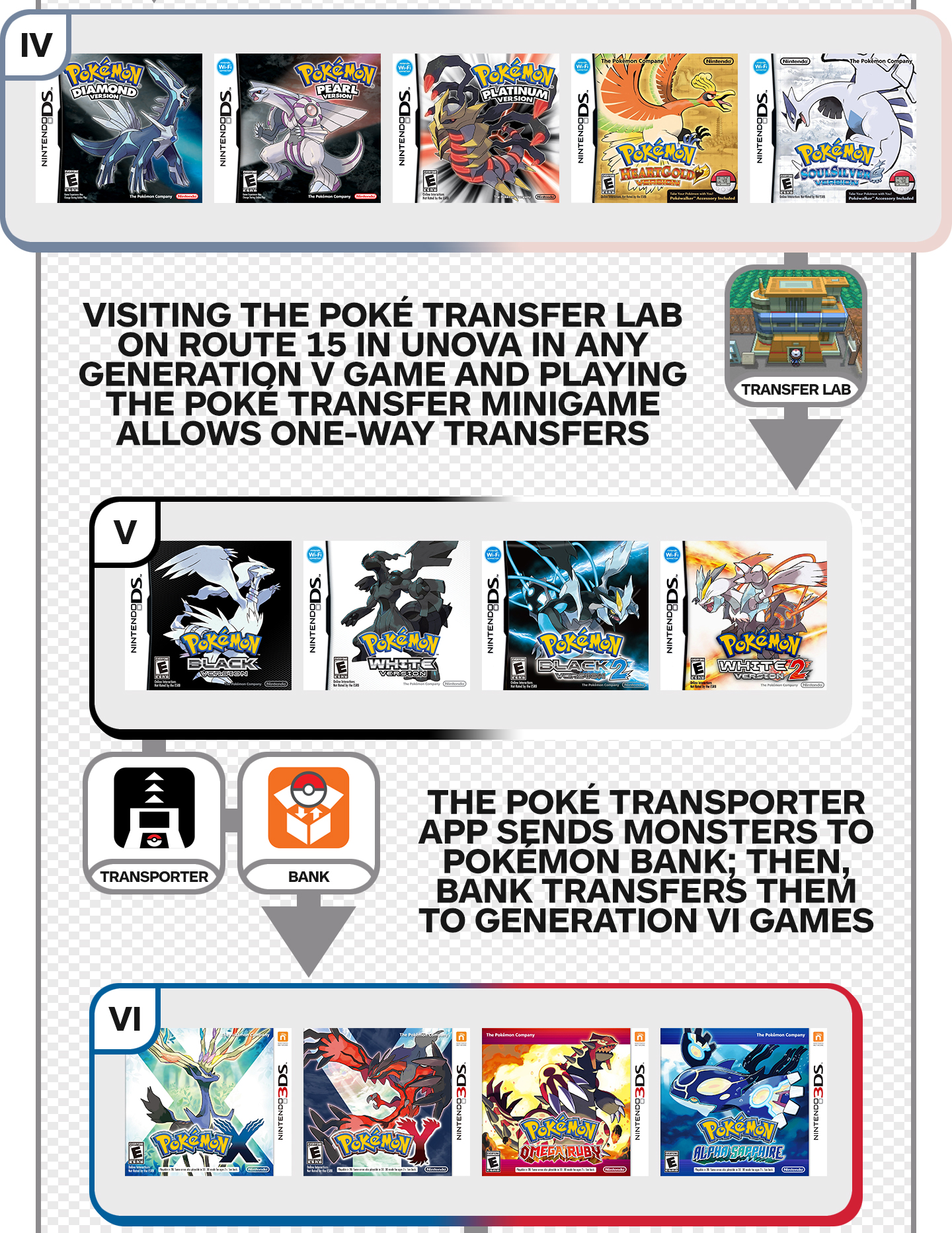
I was doing pretty well in the Living Dex project and felt I was ready to make a Generation Five game purchase. For about a week I kept an eye on local online auctions, waiting to have one appear, but serendipitously after having a yarn about the project with a friend over Discord he asked if I wanted his White 2 copy - a modern day hero. (I owe him a copy of Monster Hunter Rise when that releases for PC - a few months away from writing this post).
On Monday 17 May 2021 the package arrived - actually two packages arrived and the other contained both Sword and Shield, but that's for later. Before the package had arrived, I decided to prepare my Generation Four save for backup.
Backing Up DS and 3DS Games
I was hoping by 2021 there would be a nice and easy way to back up DS and 3DS games. The consoles had been out for a while and by then usually the homebrew community would've sorted something out. While they did, it was more invasive than I originally wanted.
The way to do it was to hack my 3DS. I was worried because at this point I had already purchased a subscription to Pokémon Bank and I didn't want my Nintendo account banned. I had read that due to how the 3DS worked, the modern existing hacks were undetectable as long as you weren't stupid about it. While this wasn't my first jailbroken/hacked device, with the project being important to me, I wanted to make sure I'd be okay. So after a few days of research I took the plunge, following the fantastic guide at https://3ds.hacks.guide/. It was a quick and painless install.
To grab my ROMs I used Godmode9 which was installed at the end of the hacking process. Use this link for a nice guide on dumping with Godmode9. But be wary as you might need to pick a more obscure option in Godmode9 to have a non-encrypted ROM, see: https://citra-emu.org/wiki/dumping-game-cartridges/.
To grab my saves, I used Checkpoint - already installed by the final stages of the hacking process.
Now that I had all the bits and bytes from my games I could use:
- The emulator Citra to play my 3DS games
- The emulator DeSuME to play my DS games
- PKHex to deeply inspect and modify my Pokémon saves
With the above, I now have preserved games from the bottom of that cardboard box - just as I had left them a decade or more prior. The experience of knowing I had a portion of my childhood kept and safe was elating. Here's a screenshot taken after the project finished of my backed up 3DS games, viewed in Citra:
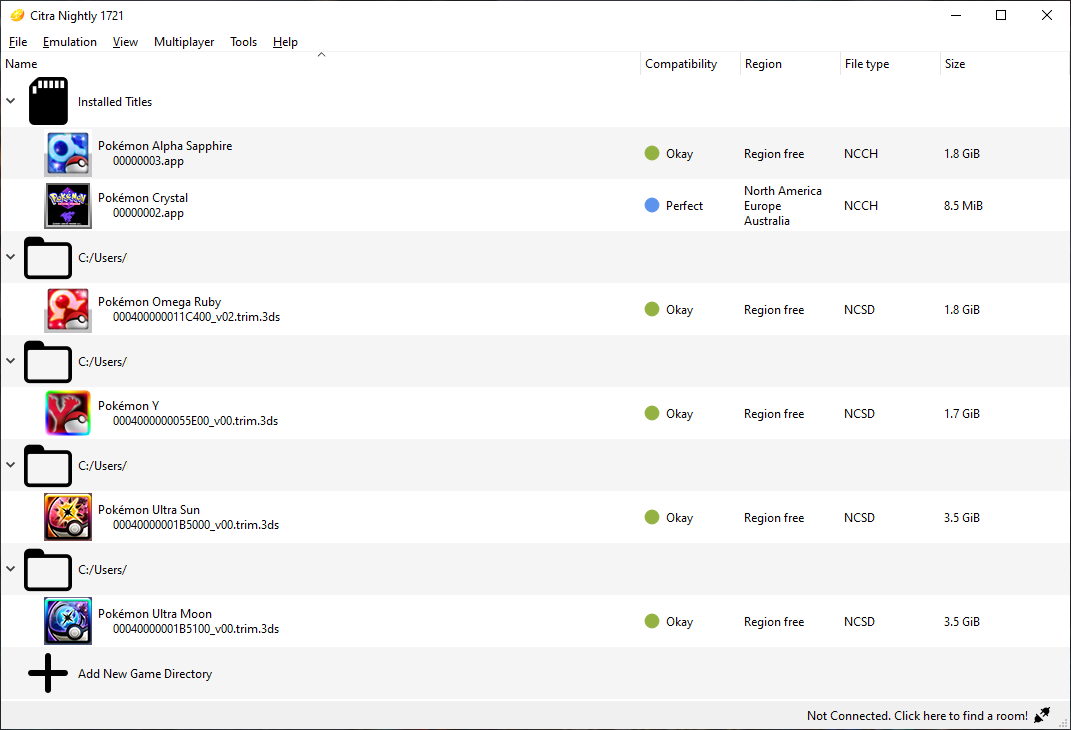
Utterly stoked.
We'll take a little detour from preservation for a second to talk about the massive thorn in my side: mythical Pokémon. Then we'll come back around to see why this is relevant to my new found hackery ways.
Frustrating Mythical Pokémon
Early on in the project, while still catching the first few hundred, I felt put out by mythical Pokémon. Depending on your source and whether you're in-lore or not, they can be talked about differently but for the purposes here I'm referring to the normally "Event Only" Pokémon.
In the early days, some Pokémon were only obtained at real world in-person events. You would take your system to the place and they would trade you a rare Pokémon (or later on, Mystery Gift). These could be tied to movies, marketing events, tournaments, anniversaries, other game tie-ins, etc. My pain comes from the fact that a lot of early ones did not come to New Zealand, or if they did, were limited in distribution. Let's look at the first 10 years of Mew events:
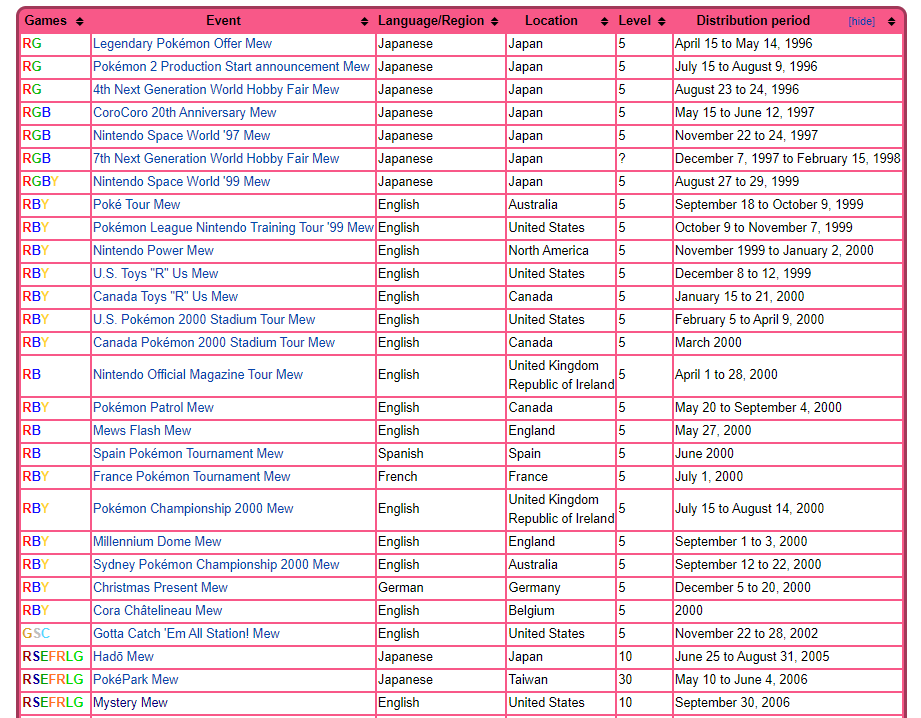
None of these were available in New Zealand. The trend continues with most early mythicals. Only by around late 2009 onwards were Wi-Fi events on the scene and it became a lot easier to receive special rare Pokémon.
Though... even with online distributions a lot of mythical Pokémon are simply barely released. A great example of this is Victini:
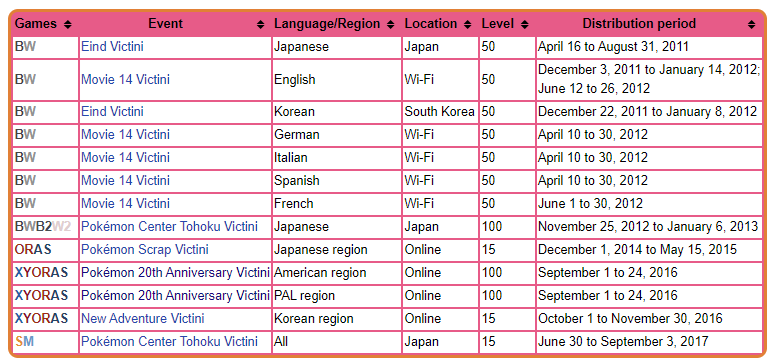
As of writing this it's 2021 and Victini has not been released in a way that is available to me since 2016 - or available to anyone since 2017! Considering I now had the power to manipulate my saves I wanted to do something about it.
Visiting Missed Events
New Pokémon events have nothing on some of the old ones. Some of these old ones still had you attending an event, but instead of the Pokémon, you got a special item that unlocked a new area or mini story in your own game. From there you would do whatever little story is involved and catch the mythical yourself - rather than it just being handed to you at the event. I'm going to take you on my journey I did to see some of the content I missed out on.
The two tools I used:
- The Gen 3 WonderCard editor, aka the MysteryGift Tool. This allowed me to inject the MysteryGift based event items/Pokémon
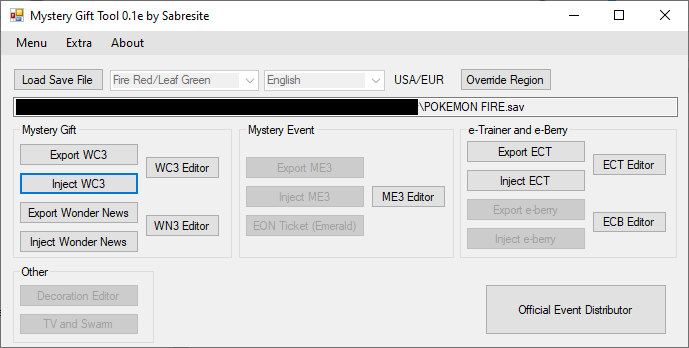
- PKHex specifically the Mystery Gift Database (Tools > Data > Mystery Gift Database) which has a comprehensive list of the pokemon (and data) associated with the Mystery Gift Pokémon distributions.
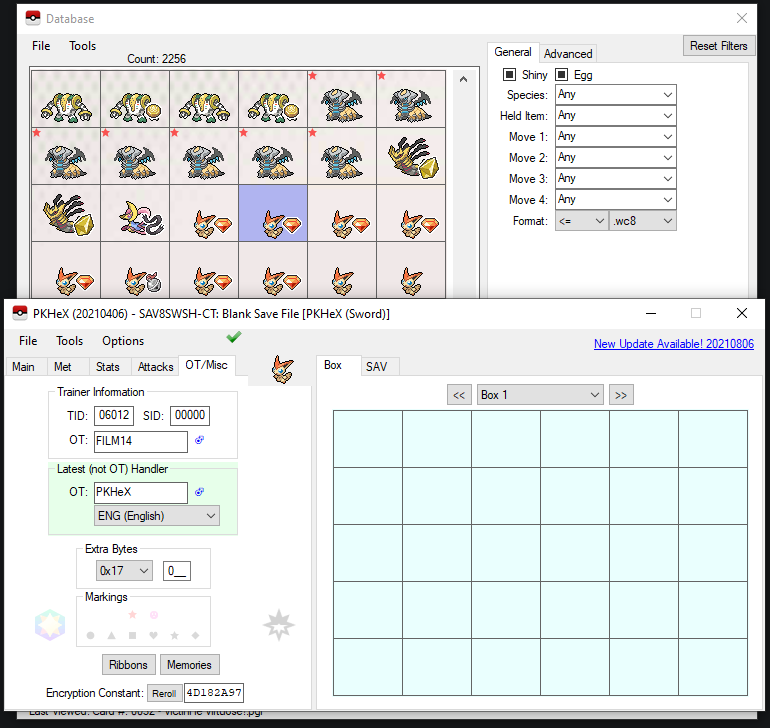
With these tools, I started using my hackery ways on my Game Boy Advance games. I took copies of my existing saves, applied/hacked the changes, then put the modified saves and the backed up ROMs onto a blank GBA cartridge (from InsideGadgets) and played them on real hardware - just like I would've as a kid! Let's look at a couple of events.
MysticTicket
In FireRed you could get a MysticTicket which allowed you to visit a previously locked area called Navel Rock in the Sevii Islands where you could meet Lugia and Ho-Oh. Using the MysteryGift tool to insert in the event, a person appears in the upstairs of the Pokémon Centre.


You grab the ticket from them, head down to the boat in Vermillion City and you get a new message from the man at the dock:

From here the Seagallop will take you to Navel Rock. For fun, here's the same place but on my Game Boy Advance SP too:

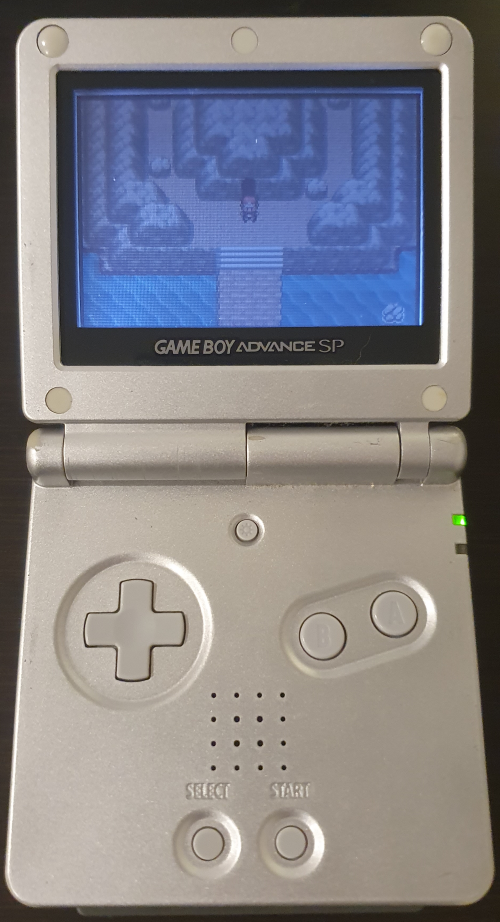
From here you go through either up a tall tower of ladders, or deep down to visit Ho-Oh or Lugia respectively:


AuroraTicket
Another in FireRed, this time it's to capture Deoxys. Similarly, the same person in the Pokémon Centre will give you the AuroraTicket and this will let you travel to Birth Island.

From here you see a mysterious black triangle that starts a little puzzle. On finishing the puzzle, Deoxys appears:


Given Event Pokémon
Using PKHex I also attempted to see how it was adding new Pokémon straight into my save. Turns out was easy to use and I had Celebi, Mew, and Jirachi on my real hardware:
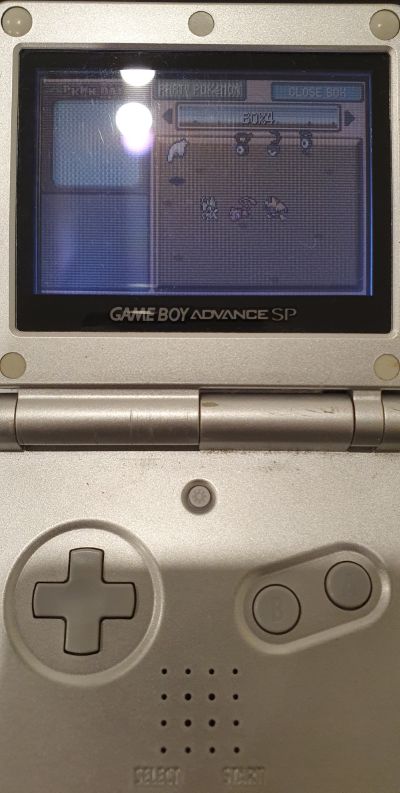
DS Events
While there aren't as many events like this in newer games, but there are fun ones like the Shaymin one which has the longest route in Pokémon or the Platinum Darkrai one:

But you get the idea - I went to revisit events.
Ethical Debate
From the outset I wanted my final Living Dex to have every Pokémon legitimate. Though when I started using the GTS I started to really enjoy regular Pokémon from other regions and welcomed them into my Living Dex. I mentioned my Charmander being Japanese in Part 2 and another example is my Nidoran♀ is Spanish, both seem legit to me and it's really no biggie, so the trade off between hacked vs fun leans to the "fun" side for me. The same applies to all Pokémon from physical cartridges that are the same OT as the cartridge i.e. that trainer caught them on that cartridge.
However, on the GTS I also ran into various legendaries and mythicals. Some obviously hacked in, some seemed fine but ultimately I didn't want to take the chance and as such, I didn't accept any legendary or mythical Pokémon from unknown sources.
But what if I did hack in the mythical Pokémon as placeholders? The metrics in the games would say that I had them, I could tick the boxes in Pokedex Tracker, and I know that if I wait long enough, they'll be re-released. Plus I get to stick it to the man/Nintendo/Pokémon for locking away these Pokémon. This is actually what I did for Jirachi, Arceus, Mew, Manaphy, and others - they're sitting in my Alpha Sapphire save (after trading them up from their respective generations).

Ultimately I decided I would not take those forward. While it would've been nice to have them, I didn't because:
- It is a hollow victory
- I might accidentally lose track
- If I accidentally create/import an illegal version of the Pokémon then I may get banned
- I wouldn't be able to get them all anyway, I have no hacked Nintendo Switch for the Generation Eight mythical(s)
With my decision against hacking in mythicals, this wraps up the little interlude around save file preservation as well as a little dive into pesky mythical Pokémon. As hinted to just before, we'll now look at how Pokémon were traded up from the earlier games with my newly acquired White 2.
White 2
With no existing save, I went right into playing it. I had never played any of White/Black or the sequels so it was fun to see the evolution from Platinum. The most obvious to me was Pokémon moving in battles, rather than being static images. But I felt they were... "crunchy" as a Reddit commenter put it. I also had no interest in the minigame musicals whatsoever, but I'm sure they were cool for those who enjoyed them. The low health music though, that was a neat addition:
People seem to really rate the Generation Five music too, although I guess I didn't indulge in it because my goal was to finish as fast as possible with what time I had for it.
It was also cool seeing Pokémon whom I got to know in later games such as:
- Cofagrigus
- Zoroark
- Ferrothorn
- Volcarona
- The box legendaries, Reshiram and Zekrom
The whole experience took me about 24 hours and was carried by my Starmie, Excadrill, Ampharos, and Lucario, and I entered the Hall of Fame on 29/05/2021 - or 12 days after getting White 2. Part of me wants to go back and probably play Black, to see the other side of some of the story and see the original N, Natural Harmonia Gropius, storyline as fans seem to really enjoy him.
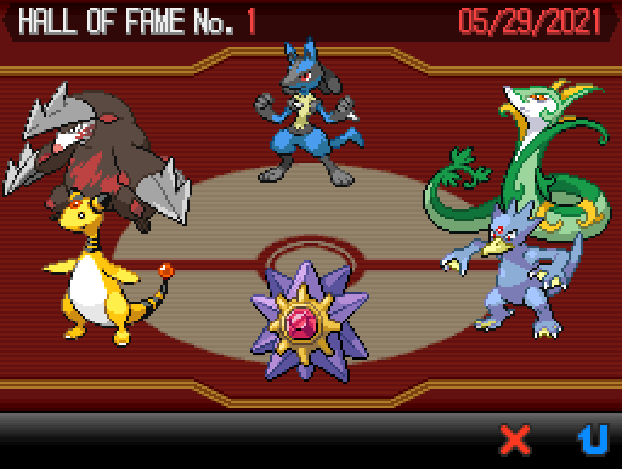

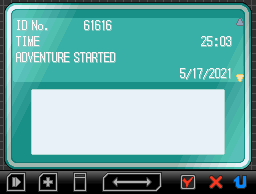
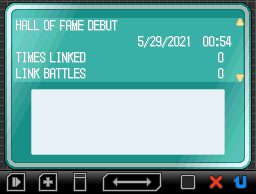
Where I really wanted to go the whole time was the Poké Transfer Lab which is where I could pull Pokémon from Platinum into White 2.

From here, two DS systems are needed for the transfer. Easy as, since I have both my DS systems and I got my save files all ready to go from Sapphire, FireRed and Platinum:


While you can go read about the process online in depth elsewhere, I did grab this picture to commemorate the moment:
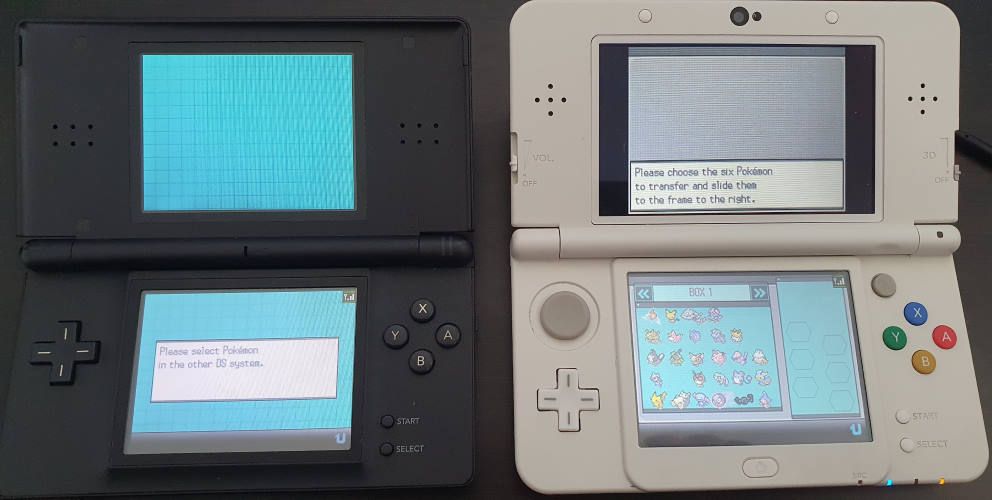
One thing I hated though was the barriers put between moving Pokémon up generations:
- Moving from Generation Three to Four is limited to Six Pokémon per 24 hours. But if the DS clock is not sync'd with the cartridge, you have to wait another 24 hours.
- Moving six Pokémon from Four to Five is via a mini-archery touch screen minigame that while simple, just takes time. Thankfully there's no limit on how many times you could play this minigame.
- While we're here, spoilers for a future part: GO Park in Let's Go Pikachu/Eevee where you import Pokémon from Pokémon GO is a pain too because you have to catch them in GO and then catch them again in Let's Go..
Thankfully in modern times moving Pokémon up generations is super easy due to Pokémon Bank or Pokémon Home.
To Conclude
With that, our little break ends. I've now forever preserved my old memories and games as they were, and thanks to my friend's White 2 my old teams are now in the modern era. I also had fun experiencing events I missed out on as a kid in New Zealand.
See you next time on an Alolan beach where we'll chuck Pyukumuku back into the ocean.
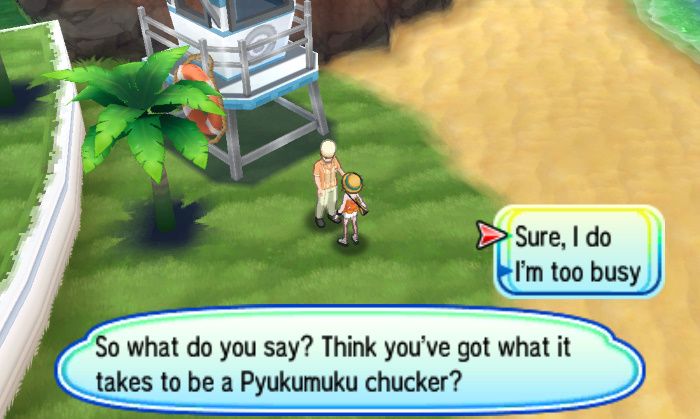
Parts in this series:
- Making a Living Dex: Part 1 - A Lifelong Dream
- Making a Living Dex: Part 2 - It Begins With Generation Six
- Making a Living Dex: Part 3 - Preservation and Generation Five
- Making a Living Dex: Part 4 - Generation Seven, ”Alola!”
- Making a Living Dex: Part 5 - Generation Eight, Sword and Shield
- Making a Living Dex: Part 6 - Odds and Ends
- Making a Living Dex: Part 7 - Wrapping up the First 898
- Making a Living Dex: Part 8 - Odds and Ends Round 2
- Making a Living Dex: Part 9 - Brilliant Diamond/Shining Pearl
- Making a Living Dex: Part 10 - Pokémon Legends Arceus
- Making a Living Dex: Appendix A - The Whole Living Dex Roster
- Making a Living Dex: Appendix B - Achievement Screenshots
- Making a Living Dex: Appendix C - Miscellaneous Numbers